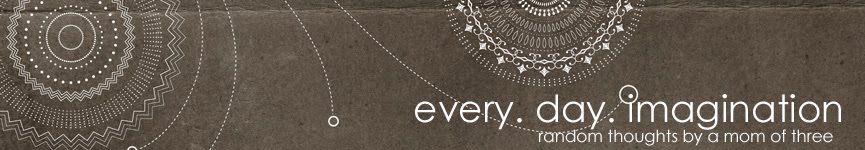Monday, February 28, 2011
This and That
Have you ever wondered if you should get your computer monitor calibrated? Or what if you are new to digital scrapbooking, and you need a place to start? Curious about drop shadows or how to organize your digi stash? Wouldn't it be fabulous if there was ONE place you could go to that would help you answer all your scrapping questions? THERE IS! The Daily Digi is FULL of information! It even has photography information! I have been digi scrapping for almost 4 years, and I am finding information HERE that I never knew! Go check it out!
Saturday, February 26, 2011
$1 deals at Owl Tree Studio!
I hope you are having a fabulous weekend!
There are some fabulous items at Owl Tree Studio that are just $1 this weekend! Here are a few $1 items:
Happy shopping!
There are some fabulous items at Owl Tree Studio that are just $1 this weekend! Here are a few $1 items:
 |
| Found HERE |
 |
| Found HERE |
 |
| Found HERE |
 |
| Found HERE |
Tuesday, February 22, 2011
Template Tuesday - Free Digital Scrapbooking Template & Design Tips
Happy Tuesday, Everybody!
Here is what today's free template looks like:
You can download it HERE (link expires March 7, 2011)
I apologize for not having an example or design tips again this week. My grandfather had a heart attack (all is well for the time being), and I have a ton of out of town family members staying at my house. Thanks for understanding! I'll see you next week!
Here is what today's free template looks like:
You can download it HERE (link expires March 7, 2011)
I apologize for not having an example or design tips again this week. My grandfather had a heart attack (all is well for the time being), and I have a ton of out of town family members staying at my house. Thanks for understanding! I'll see you next week!
Monday, February 21, 2011
New Products released
Happy Monday!
I have released a few new items at Owl Tree Studio:
Thanks for stopping by! See you tomorrow for Template Tuesday!
I have released a few new items at Owl Tree Studio:
 |
| Found HERE |
 |
| Found HERE for TIFF and HERE for PSD |
 |
| Found HERE |
Tuesday, February 15, 2011
Template Tuesday - Free Digital Scrapbooking Template & Design Tips
Happy Tuesday, Everybody!
With it being Valentine's Day yesterday, I shut off my computer and concentrated on family time for most of the day - something that I should do more often! Anyway, I have a free template for you today, but I haven't taken the time to do an example or write up design tips. Here is what today's free template looks like:
You can download it HERE (expires March 1, 2011)
Thanks for stopping by!
With it being Valentine's Day yesterday, I shut off my computer and concentrated on family time for most of the day - something that I should do more often! Anyway, I have a free template for you today, but I haven't taken the time to do an example or write up design tips. Here is what today's free template looks like:
You can download it HERE (expires March 1, 2011)
Thanks for stopping by!
Monday, February 14, 2011
New Products released
Happy Valentine's Day! I hope you are having a beautiful day!
Today at Owl Tree Studios, I have released the following items. They are all 20% off through Sunday too!
I also created a Fully Loaded template! This template is already designed for you, much like a quick page, but everything is on separate layers so you can alter it to fit your needs! I made the photo areas alterable without distortion so that your memories can fit perfectly into this page! All the papers, title, and elements are included! There is a TIFF version and a PSD version:
I also created an affordable mini kit to go along with the Fully Loaded template. All the goodies from the template are included in this mini kit plus a few more elements and papers!
Thanks for stopping by and have a fabulous week! See you tomorrow for Template Tuesday!
Today at Owl Tree Studios, I have released the following items. They are all 20% off through Sunday too!
 |
| Found HERE |
 |
| Found HERE |
 |
| Found HERE for TIFF or HERE for PSD |
 |
| Found HERE |
Thanks for stopping by and have a fabulous week! See you tomorrow for Template Tuesday!
Friday, February 11, 2011
Submit your layouts to Creating Keepsakes!
I wanted to give you the heads up for the current Creating Keepsakes Layout Call. You can see the full list of calls HERE. The due date is Feb 21, 2011. They are looking for layouts about grouping accents, using punches & layouts about Grandmothers. They are also looking for your pages following this design:
HERE is a tips list to increase your chances of getting your layout accepted for publication. Don't be afraid to try! You have nothing to lose!! Good luck!
HERE is a tips list to increase your chances of getting your layout accepted for publication. Don't be afraid to try! You have nothing to lose!! Good luck!
Tuesday, February 8, 2011
Template Tuesday - Free Digital Scrapbooking Template & Design Tips
Happy Tuesday! Today I have written a post over at The Daily Digi about color and effectively using it in your layout design. I gave links to some awesome color tools too! Go check it out HERE!
Here is today's free template....I even tossed in a free handwritten title that I took from my Love Doodles Pack! Happy early Valentine's Day! :) Go HERE to download the free template (link expires Feb 22, 2011:
Here is how I used the template:
Now, why does this layout work?
1. Common Margins: The entire layout is surrounded by a common margin which unifies the layout.
2. Proximity: The photo and elements are spatially connected to each other because of their proximity. This placements gives a unified look to the layout, and unity creates a feeling of wholeness
3. White Space: White space is the area(s) of a layout that is has no text or graphics. It gives the viewer's eye a chance to rest. Folks, it doesn't have to be white in color to be considered white space! :)
If you are new to digi scrapping, you are going to need some software to get started. Go to www.adobe.com and download the FREE 30-day trail version of Photoshop Elements. (For a direct link, click HERE) There are instructions all over the web as to how to get started in digital scrapbooking. Go HERE for some great instructions and links!
Here is today's free template....I even tossed in a free handwritten title that I took from my Love Doodles Pack! Happy early Valentine's Day! :) Go HERE to download the free template (link expires Feb 22, 2011:
Here is how I used the template:
 |
| Kit used: Fresh Memories found HERE |
1. Common Margins: The entire layout is surrounded by a common margin which unifies the layout.
2. Proximity: The photo and elements are spatially connected to each other because of their proximity. This placements gives a unified look to the layout, and unity creates a feeling of wholeness
3. White Space: White space is the area(s) of a layout that is has no text or graphics. It gives the viewer's eye a chance to rest. Folks, it doesn't have to be white in color to be considered white space! :)
If you are new to digi scrapping, you are going to need some software to get started. Go to www.adobe.com and download the FREE 30-day trail version of Photoshop Elements. (For a direct link, click HERE) There are instructions all over the web as to how to get started in digital scrapbooking. Go HERE for some great instructions and links!
Monday, February 7, 2011
Creating Keepskes magazine winner
Happy Monday!
I have randomly selected a winner of Scrapbooking Tips and Tricks: Texture, courtesy of Creating Keepsakes
Emilie from St Paul, MN is the winner! Congratulations, Emilie! Please contact me at the email address below:
I will see you tomorrow for Template Tuesday!
I have randomly selected a winner of Scrapbooking Tips and Tricks: Texture, courtesy of Creating Keepsakes
Emilie from St Paul, MN is the winner! Congratulations, Emilie! Please contact me at the email address below:
I will see you tomorrow for Template Tuesday!
Wednesday, February 2, 2011
Owl Tree Studios February Hoot Club
Are you looking for some fabulous yet affordable scrapping goodies? Owl Tree Studios has an AMAZING monthly deal! For $7.95 per month, you get a TON of scrapping goodies. Check out the details HERE. This is what you get for the month of February for $7.95...I am not joking:
What are you waiting for?! Go check it out for yourself!
Happy Wednesday!
What are you waiting for?! Go check it out for yourself!
Happy Wednesday!
Tuesday, February 1, 2011
Template Tuesday - Free Digital Scrapbooking Template & Design Tips & a Giveaway
Happy Tuesday, and thank you for stopping by my blog today!
First up is an AWESOME giveaway from Creating Keepsakes! Creating Keepsakes is celebrating their 15th birthday! I am honored to be a part of this fabulous family! I have one copy of Scrapbooking Tips and Tricks: Texture to give away to one lucky person! Check this out:
Simply leave your name and state (or country) in the comments section of this blog post for your chance to win! I will randomly select a winner on Friday, February 4, 2011. Good luck! Don't forget to check back to see if you are a winner!
..............................................................................................
Template Tuesday is up next! Here is a look at today's free template: Go HERE to download the free template. (link expires on Feb 15, 2011)
Here is how I used the template:
Now, why does this layout work?
1. Common Margins: The entire layout is surrounded by a common margin which unifies the layout.
2. Proximity: The photos are spatially connected to each other because of their proximity. This placements gives a unified look to the layout, and unity creates a feeling of wholeness.
3. Picture Placement: The left photo was purposely placed in the left square so that the subject would be looking towards the middle of the layout. Had I placed that photo in the right square, the subject would be looking awkwardly away from the rest of the layout. Properly placing a photo helps create a feeling of unity throughout the whole layout.
Want to read more about design? Go HERE or HERE
If you are new to digi scrapping, you are going to need some software to get started. Go to www.adobe.com and download the FREE 30-day trail version of Photoshop Elements. (For a direct link, click HERE) There are instructions all over the web as to how to get started in digital scrapbooking. Go HERE for some great instructions and links!
First up is an AWESOME giveaway from Creating Keepsakes! Creating Keepsakes is celebrating their 15th birthday! I am honored to be a part of this fabulous family! I have one copy of Scrapbooking Tips and Tricks: Texture to give away to one lucky person! Check this out:
 |
| This was created by me! :) |
Simply leave your name and state (or country) in the comments section of this blog post for your chance to win! I will randomly select a winner on Friday, February 4, 2011. Good luck! Don't forget to check back to see if you are a winner!
..............................................................................................
Template Tuesday is up next! Here is a look at today's free template: Go HERE to download the free template. (link expires on Feb 15, 2011)
Here is how I used the template:
 |
| All item from Fresh Memories at Owl Tree Studios |
Now, why does this layout work?
1. Common Margins: The entire layout is surrounded by a common margin which unifies the layout.
2. Proximity: The photos are spatially connected to each other because of their proximity. This placements gives a unified look to the layout, and unity creates a feeling of wholeness.
3. Picture Placement: The left photo was purposely placed in the left square so that the subject would be looking towards the middle of the layout. Had I placed that photo in the right square, the subject would be looking awkwardly away from the rest of the layout. Properly placing a photo helps create a feeling of unity throughout the whole layout.
Want to read more about design? Go HERE or HERE
If you are new to digi scrapping, you are going to need some software to get started. Go to www.adobe.com and download the FREE 30-day trail version of Photoshop Elements. (For a direct link, click HERE) There are instructions all over the web as to how to get started in digital scrapbooking. Go HERE for some great instructions and links!
Subscribe to:
Posts (Atom)