I wrote about symmetrical balance which is a basic design principle. I find that I learn and RETAIN things best if I can take baby steps (starting with the basics). In an effort to teach others about design principles, I applied that same baby step learning technique to my Daily Dig blog post! I will do one blog post at The Daily Digi per month, and each post will cover one design principle. To go along with The Daily Digi blog post, today's free template is a symmetrically balanced layout.
This is today's free template that can be downloaded HERE (link expires in one week):
 |
| I don't include drop shadows in my templates. Check out Katie Pertiet's shadows - love them! |
Here is a layout I made using this template:
 |
| Items used were from Everyday Moments Kit found at Songbird Ave (no longer available) |
1. White Space: White space is the area(s) of a layout that is has no text or graphics. It gives the viewer's eye a chance to rest. Folks, it doesn't have to be white in color to be considered white space! :)
2. Proximity: The photo and papers are spatially connected to each other because of their proximity. The core of the layout looks like one grouping because of the close spacing of blocks, photo and title. This placements gives a unified look to the layout, and unity creates a feeling of wholeness.
3. Repetition: I repeated the deep pink color in a variety of textures, and I also repeated the same papers on each side of the photo. Be careful not to overuse repetition as it can get boring quickly!
4. Balance: This layout is symmetrically balanced. If we were to divide this layout vertically down the middle, we would find the same amount of visual weight on one side as we do the other.
Want to read more about design? Go HERE or HERE
If you are new to digi scrapping, you are going to need some software to get started. Go to www.adobe.com and download the FREE 30-day trail version of Photoshop Elements. (For a direct link, click HERE) There are instructions all over the web as to how to get started in digital scrapbooking. Go HERE for some great instructions and links!
...............................................................................................
I am giving a copy of this fabulous magazine to one lucky winner:
and a copy of this fabulous magazine to another lucky winner:
Please go to THIS blog post for a chance to win! I will draw the winners on Friday, December 10, 2010
...................................................................................
I wanted to give you the heads up for the current Creating Keepsakes Layout Call. You can see the full list of calls HERE. The due date is Dec 8, 2010. They are looking for layouts about teens, summer events and patriotic themes. (We are working on summer issues already!) They are also looking for your pages following this design:
HERE is a tips list to increase your chances of getting your layout accepted for publication. Don't be afraid to try! You have nothing to lose!! Good luck!
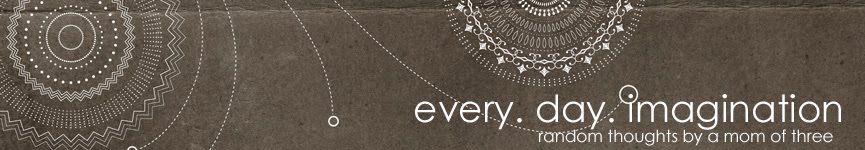



Great article at The Daily Digi! Thank you for the template here... bookmarking you so I can visit again and again.
ReplyDeleteThank you so much for this post. I want to let you know that I posted a link to your blog in CBH Digital Scrapbooking Freebies, under the Page 5 post on Dec. 07, 2010. Thanks again.
ReplyDeleteJoey thank you so much for this freebie and I love your article at TDD.
ReplyDeleteOh Darn!!... link says expired and it's not been a week until tomorrow. Guess that's what I get for running late this busy holiday season. Hope you and yours have a wonderful holiday.
ReplyDeleteI will email it to you, Mary! Email me at babyroo7atyahoodotcom!
ReplyDelete