First up - Backing up:
This is just a friendly reminder to take some time (TODAY) to back up your photos and scrapbooking items. I back up my photos and scrap goods to 2 external hard drives AND I use Carbonite which backs my junk up automatically when I am not on my computer. Why so much, you ask? Because I would be devastated to lose my memories, my hobbies, my life. I gladly fork over $50 per year for unlimited back up with Carbonite. Are they foolproof? I doubt it. But having peace of mind knowing that I have my stuff backed up at another location is worth $50 to me! Do yourself a favor and back up your computer. TODAY. :)
BTW, here is a blog article from a site I trust that has a little info on externals. Here is part 2 of that article.
Happy backing up!
..............................................................................................................
Second: Template Tuesday! I have almost 500 people downloading my free templates each week! Thanks so much for stopping by, everybody! Make sure and check today's template download for a coupon to my store!
Here is my example of today's free template:
 |
| All items from my Garden Lovers kit coming to Owl Tree Studio on March 4 |
1. White Space: White space is the area(s) of a layout that is has no text or graphics. It gives the viewer's eye a chance to rest.
2. Proximity: The photo and papers are spatially connected to each other because of their proximity. This placements gives a unified look to the layout, and unity creates a feeling of wholeness.
3. Repetition: I repeated the same colors throughout the entire layout, but I used different textures and elements to keep things from getting too boring.
Here is today's free template (download it HERE - expires March 15, 2011)
 |
| The template is in TIFF and PSD! |
If you are new to digi scrapping, you are going to need some software to get started. Go to www.adobe.com and download the FREE 30-day trail version of Photoshop Elements. (For a direct link, click HERE) There are instructions all over the web as to how to get started in digital scrapbooking. Go HERE for some great instructions and links!
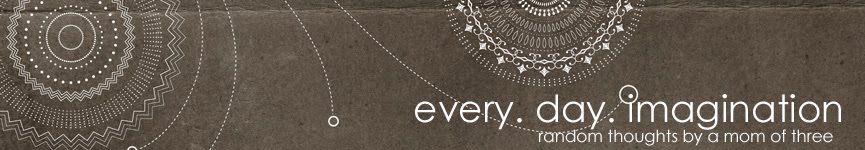
Thank you!
ReplyDeleteThank you, I'm loving your templates!
ReplyDeleteWell may I be one of the 500 to say a great big thank you for making Tuesdays that much better!
ReplyDeleteHi Joey,
ReplyDeleteBeautiful template and I love your layout you made from the template with your beautiful daughter!!
Thanks for sharing all these wonderful templates. Love them!
Monique
I look forward to ever template Tuesday!
ReplyDeleteThanks so much for the lovely template and links to other great sites! :)
ReplyDeleteThanks Joey, love your templates ! They're terrific. hugs Elizabeth
ReplyDeleteCan't wait to see that kit. Love the colors. I back up to way too many external drives. LOL I have a firesafe but I still need to put one of my back up in another location. I thought about Carbonite but they don't do external drives.
ReplyDeleteThanks for the template.
ReplyDeleteStunning template and LO! I totally love the kit you used. Thanks for sharing!
ReplyDeleteBeautiful template once again... oh, thank you for sharing !
ReplyDelete