Happy Tuesday, and thanks for stopping by!
Today at The Daily Digi, I wrote a little post about using texture on your layout. Go check it out HERE! :)
Here is today's free template -which is actually a fully-loaded template! All papers and elements are included, and all layers are alterable! Download it HERE (link expires May 17, 2011 - this is a big file!):
Here is how I used this today's template:
Let's talk for a second as to why this design works:
Common Margins: The entire layout is framed with a lightly patterned paper and scalloped edges. This framing gives the layout an additional sense of unityVisual Triangle: The splashes of mint green form a visual triangle. This triangle encourages the viewer's eye to travel around the layout. Try creating a visual triangle with items that are the same color but not the same texture or size.
Texture: To keep the layout interesting, I used a variety of textures on the layout.
Proximity: All the important elements of this layout are touching or near each other. This gives the layout a sense of unity.
Repetition: I repeated a circular shape throughout the entire layout, but I used different textures, colors, and elements to keep things from getting too boring.
Want to read more about design? Go HERE or HERE
If you are new to digi scrapping, you are going to need some software to get started. Go to www.adobe.com and download the FREE 30-day trail version of Photoshop Elements. (For a direct link, click HERE) There are instructions all over the web as to how to get started in digital scrapbooking. Go HERE for some great instructions and links!
Thanks for stopping by and have a great day!
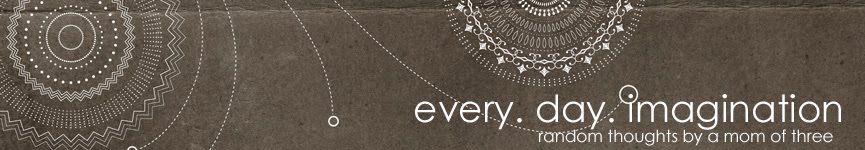


Thank you!
ReplyDeleteThanks, Joey! Great post at TDD!
ReplyDeleteThanks for the template.
ReplyDeleteYou can reduce the size of the TIFF file in PS/PSE by saving it as a LZW image compression and ZIP layer compression. It will make the file size even smaller than PSD.
Thank you so much for this post. I want to let you know that I posted a link to your blog in CBH Digital Scrapbooking Freebies, under the Page 10 post on May. 03, 2011. Thanks again.
ReplyDeleteThank you so much for the generosity of this template! Beautiful.
ReplyDeleteAn another great template :) Thank you for sharing it !
ReplyDeleteThanks for the fantastic template!
ReplyDeleteThanks so much for the template! I also appreciate your explanations of why templates work, too. :)
ReplyDeleteThank you for the lovely template. I am brand new to digital scrapbooking, and your free templates have been a great place to start.
ReplyDeleteQuestion for you: Where could I find/purchase the alpha that you use in the layout as I would like to change it as I'm doing a LO about my wonderful grandmother.