Pattern paper scares me. Yup, I am a Plain Jane at heart. I took a peek in my closet to see what I had in the way of patterned clothing. I. have.THREE. shirts with a pattern. THREE! I looked in my winter clothes, summer clothes, fat clothes, skinny clothes, why-did-I-buy-this-clothes, borrowed-from-my-sisters-clothes, EVERYTHING! I must truly fear patterns! Give me my Gap or Talbots yoga pants and any (pink or brown) t-shirt or fleece pullover, and I am a happy camper. (Yes, I am in my fat clothes part of the closet right now. Don't judge.) :)
So how does this relate to scrapbooking you ask? Well, I LOVE buying scrapbooking kits that are FULL of beautiful patterned paper. When buying these kits, I think that I will do great things with these patterned papers, but in keeping with my honest theme here, I usually only use the plain paper and a few of the elements. *Sigh.* So in branching out into the patterned world, I created this layout:
 |
| Corina Nielsen's 9 to 5 Chic Kit found HERE |
Do you see all of that patterned paper?! AND it's crazy bright and beautiful. Using small blocks of the patterned paper lets me use the fancy papers without overdoing it! Baby steps here, folks.
Now, why does this layout work?
1. White Space: White space is the area(s) of a layout that is has no text or graphics. It gives the viewer's eye a chance to rest. And with all that crazy paper, my eyes need a rest!
2. Proximity: The photo and papers are spatially connected to each other because of their proximity. The core of the layout is "fenced in" with the dotted line. This placements gives a unified look to the layout, and unity creates a feeling of wholeness.
3. Repetition: I repeated the multiple colors in this layout, but I purposely repeated black using patterned paper and elements with various textures. Be careful not to overuse repetition as it can get boring quickly!
4. Contrast: Contrast occurs when two things are different. The greaert the difference, the greater the contrast. There is great contrast between the black and white photo and the color swatches that the photo is laying on, and contrast between the white paper and black paper.
Why not grab your kit of favorite patterned paper and give this layout design a try? HERE is a free template to get you started (link good through Nov 18 & is now a ZIP file)!
Happy scrapping and thanks for stopping by!
PS To read more about design principles go HERE.
If you are new to digi scrapping, you are going to need some software to get started. Go to www.adobe.com and download the FREE 30-day trail version of Photoshop Elements. (For a direct link, click HERE ) There are instructions all over the web as to how to get started in digital scrapbooking. You can click HERE for instructions too. Click HERE to for instructions on how to use a template.
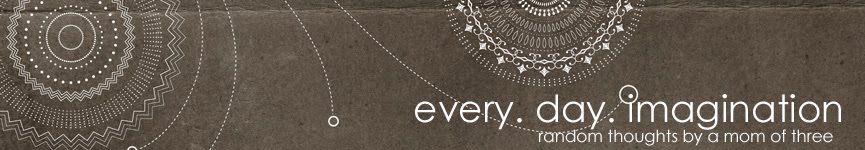

Beautiful layout, love the patterned fresh colored papers with the white background. I have still so much to learn about designing principles! Thanks for the template!
ReplyDeleteBy the way I had to laugh about your story that you almost don't have patterned clothes and the part: why-did-I-buy-this-clothes. Have to remember that one!
I love this template and you made a beautiful layout. Use these kind of papers more I'd say, you rock at using them.
ReplyDeleteThank you so much for sharing.
ReplyDeleteAwesome use of patterned paper! Thanks for the Template.
ReplyDeleteLove your layout! Thanks so much for sharing the template!
ReplyDeleteYour layout is beautiful. Thanks for the template.
ReplyDeleteall my shirts are solids too. i feel like i would stand out too much, if i wore a patterned shirt ... and i just want to blend in to the world. lol! however ... i LOVE pattern paper. and just like this layout, i usually work on a white page base ... really makes the colors and patterns "pop" :)
ReplyDeleteThank you so much for the template. I am new to digital and this file downloads as rar file. I can't open it. Any help? Thanks again.
ReplyDeleteThanks for letting me know, Rhadonda! I fixed it using zip instead. I am so sorry! Thanks for letting me know!
ReplyDeleteyou are making my life so easy with your templates!!
ReplyDeleteNo--thank you Joey, that was a quick fix. Thank you for sharing. You will love daily digi. I learn so much from them. Congrats!
ReplyDelete